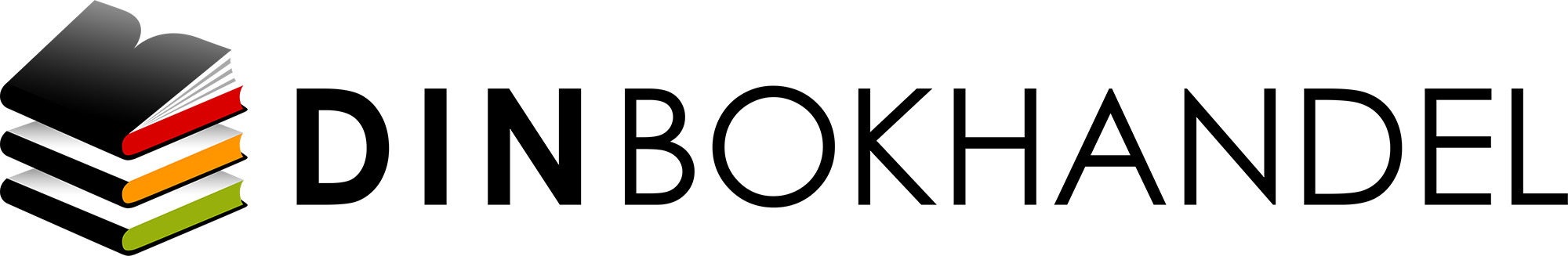Om WordPress Made Simple for Students and Teachers
Welcome to WordPress Made Simple for Students and Teachers! I'm Lyca Dia, and I've been teaching WordPress to both middle school and high school students. This book is based on my own experience and my understanding of WordPress for both students and teachers. Are you struggling to understand WordPress? Do you find it challenging to teach or learn how to create websites using this platform? You're not alone. Many students and teachers face this same difficulty. But fear not! This book is here to help. By the end of this journey, you'll be able to navigate WordPress with ease and confidence, whether you're a student working on a project or a teacher guiding your students through the process. Imagine a future where you can effortlessly create stunning websites, complete with engaging content and interactive features. With WordPress Made Simple for Students and Teachers, that future is within your reach. In this book, you'll learn:
- How to set up a WordPress account and navigate the dashboard effortlessly.
- The ins and outs of creating your first website, from choosing a theme to adding content.
- Tips and tricks for managing media, working with plugins, and customizing your website to fit your needs.
- Strategies for engaging with your audience, optimizing your website for search engines, and maintaining your site for long-term success. As the author of this book, I bring years of experience teaching WordPress to students just like you. My goal is to make WordPress accessible and understandable for everyone, regardless of your level of expertise. So, are you ready to embark on this journey with me? Let's dive into the world of WordPress together and unlock the full potential of your website-building skills. Let's get started! WordPress Made Simple for Students and Teachers (Reading, Questions, Activities, Answer Keys, Lesson Plans, Curriculum) Table of Contents Chapter 1: Introduction to WordPress
- What is WordPress?
- Why use WordPress?
- Brief history of WordPress Chapter 2: Getting Started
- Setting up a WordPress account
- Understanding the dashboard
- Navigating through WordPress Chapter 3: Creating Your First Website
- Choosing a theme
- Adding content (text, images, videos)
- Customizing your website Chapter 4: Understanding Posts and Pages
- What are posts and pages?
- How to create and edit posts/pages
- Differences between posts and pages Chapter 5: Managing Media
- Uploading and inserting images
- Adding videos and audio files
- Organizing media library Chapter 6: Working with Plugins
- What are plugins?
- Installing and activating plugins
- Recommended plugins for beginners Chapter 7: Customizing Your Website
- Introduction to widgets and sidebars
- Customizing menus
- Exploring advanced customization options Chapter 8: Engaging with Your Audience
- Enabling comments
- Social media integration
- Building a community on your website Chapter 9: Search Engine Optimization (SEO)
- Basics of SEO
- Optimizing content for search engines
- Using plugins to improve SEO Chapter 10: Maintaining Your Website
- Updating WordPress
- Backing up your website
- Troubleshooting common issues Chapter 11: Growing Your Skills
- Further learning resources
- Joining WordPress communities
- Tips for continuous improvement Chapter 12: Conclusion
- Recap of key points
- Encouragement for future website endeavors
Visa mer