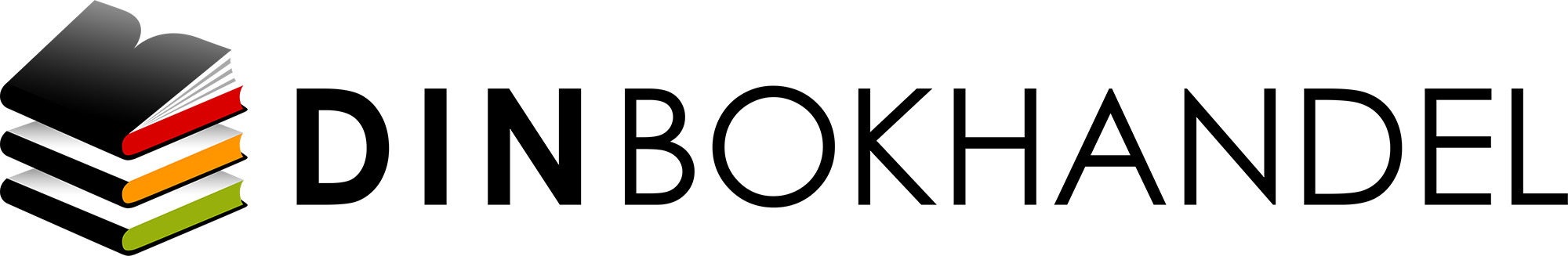Om GNU Octave by Example
Chapter 1: An introduction to GNU Octave Chapter Goal: Introduce the reader to the GNU Octave tool and steps for the installation on various popular platform
No of pages - 15 (will include the screenshots of GUI too)
Sub -Topics
1. What is GNU Octave and its history
2. Applications
3. Limitations of Octave
4. The Octave Community
5. Comparison with other tools (MATLAB and Scilab)
6. Install Octave and Jupyter
ΓùÅ Windows
ΓùÅ Ubuntu
ΓùÅ Raspberry Pi
7. Octave Programming Modes
ΓùÅ Octave CLI and launching CLI from the command prompt
ΓùÅ Octave GUI and *.m files
ΓùÅ Jupyter Notebook
Chapter 2: Action with Octave Programming Chapter Goal: Help the reader to engage with hands-on exercises with GNU Octave. Readers will explore the basic functionality of the GUI and command line in the interactive mode.
No of pages: 10
Sub - Topics
1. Getting started with the interactive mode
2. Basics of variables
3. Data types and naming conversions
4. Global and local variables
5. Clear the screen and get the help
6. Writing scripts and launching them from the command prompt
7. Predefined constants and common mathematical functions
8. Complex variables
9. Various Operations on variables
Chapter 3: Matrices and Operations Chapter Goal: Demonstrate the multidimensional data with matrices and their operations with GNU Octave
No of pages: 15
Sub - Topics:
1. Scalars, vectors, and matrices
2. Operations on Matrices and Arrays
Chapter 4: Scripts, Loops, and User defined functions Chapter Goal: Write Scripts and Loops. Learn how to write own custom user defined functions in GNU Octave. This chapter heavily focuses on scripting part and programming constructs. We will also see how to read the data from various sources for further working.
No of pages: 15
Sub - Topics:
1. Scripts
2. Loops
3. Define functions
4. Inline functions
5. Save data into files
6. Read data from csv files
7. Work with online data sources
8. Binary file format
Chapter 5 : Data Visualization
Chapter goal - Learn to visualize data with octave. Readers working in the data science and visualization domains will be benefited from this.
No of pages: 15
Sub - Topics:
1. 2D Plotting
2. 3D Plotting
3. Surface Plotting
Chapter 6 : Data Analysis
Chapter goal - Learn to analyze data with octave. Again, the readers working in the domain of data science and analytics will benefit from this.
No
Visa mer